Add Bash and Zsh Tab Completion to Your Shell Script
Tab completion can be a big usability win for CL tools, but building it into your program isn’t straightforward, and there aren’t many how-to resources online. Luckily, I found this excellent tutorial written by James Coglan, and used it to build tab completion for my program notes.
He bases his tutorial on the tab completions offered by rbenv, the Ruby environment and package manager. Incidentally, this is similar to how rbenv’s Python counterpart, virtualenv, deploys tab completions.
When I type in notes at the command line and hit tab, a function is invoked that builds and displays a list of notes.
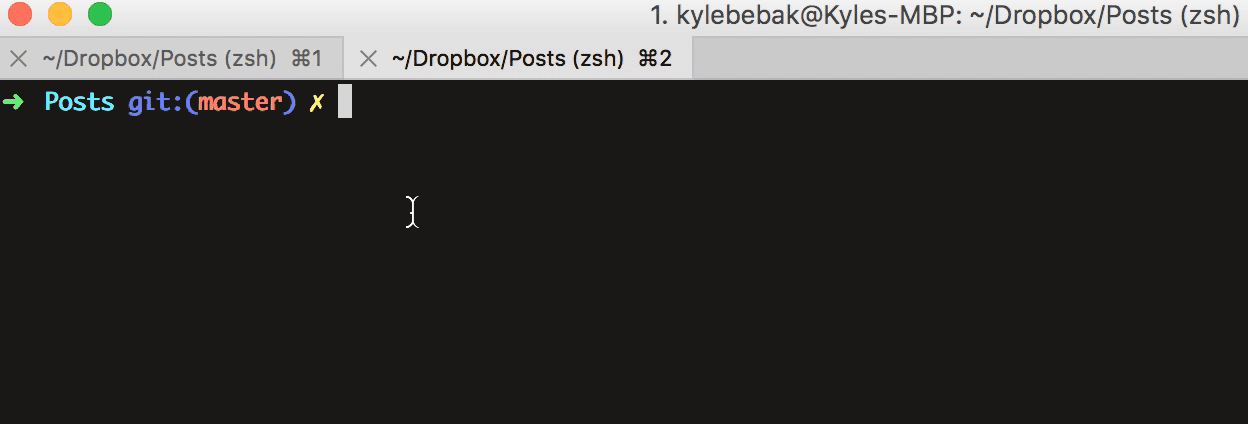
The completions I wrote work for Bash and Zsh. When the shell starts up, a shell-specific completion function is defined, and hooked into the shell with one of the following commands:
# Bash
complete -F <completion_function> notes
# Zsh
compctl -K <completion_function> notes
There are a few ways to make sure this happens. One is to put a script with the completion function and the command in a special, shell-specific directory, like /etc/bash_completion.d. The one I prefer, used by rbenv and virtualenv, is to require the user to source the completion script himself by adding a line to his shell startup file:
# rbenv
eval "$(rbenv init -)"
# virtualenv
source /usr/local/bin/virtualenvwrapper.sh
# notes
which notes >/dev/null && . "$( notes -i )"
I like this method because it doesn’t depend on the special completion directories, and it doesn’t deploy files to them. In the case of notes, if notes -i is invoked, it returns the absolute path of the completion “control” script. This script decides which shell-specific completion script to invoke, depending on the shell. The user simply sources this control script in his startup file, and boom, notes gets tab completions!